What is this thing?
This is an interactive map using Google Maps functionality. By double-clicking on the map, you can determine the nearest reference point within the same county. This is useful to weather spotters who report weather events to MKX-Milwaukee/Sullivan using their location using reference points. The map can also display county borders and reference points for reference.
Reference points: The light-blue triangle markers are NWS reference points. Clicking on a reference point will tell you its name, County, and coordinates. Reference points can be toggled on the options page. Reference points are loaded from the
2008 lat/long coordinates provided by
MKX-Milwaukee/Sullivan. A few reference points have a large differential between the lat/long location and the reference description in which case the reference discription was used instead and the name of the reference point name ends with an astrisk to indicate a corrected lat/long value (e.g. the Daleyville reference point in Dane County). Find any errors? Send an email to the address mentioned in the feedback section below.
Location marker: Double-clicking on the map will place/move the location marker. Clicking on this location marker will tell you which county the marker is in and also the distance/direction to the nearest NWS reference point within that county. The coordinates of this marker are displayed on the right info-bar. Clicking on the "marker" title will re-center the map on the location marker.
Coordinates: The lat/long coordinates at the center of the map, under the mouse pointer, and at the location marker (if any) are displayed on the right info-bar.
Maps: A few different types of maps are available. Change the map by clicking the rectangle icons in the upper-right.
Zooming: To zoom the map you can either use the slider in the upper-left or use the scroll wheel on your mouse.
Moving: To move the map you can use the N/S/E/W panning controls in the upper-left or you can click-and-drag the map to reposition. You can also move the blue "visible area" window located in the overview pane in the lower-right.
To Do:
- Add a search box to search for addresses
- Reference points have not been validated--please send feeback one is found out of place
- Add an option to save settings via cookie
Feedback: Please share any comments, suggestions, corrections, etc.:

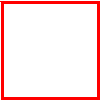

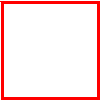
